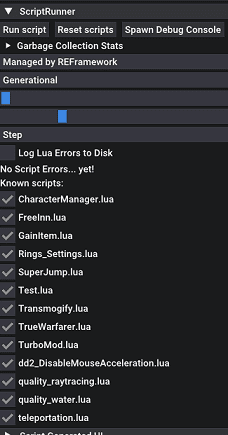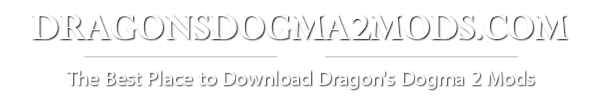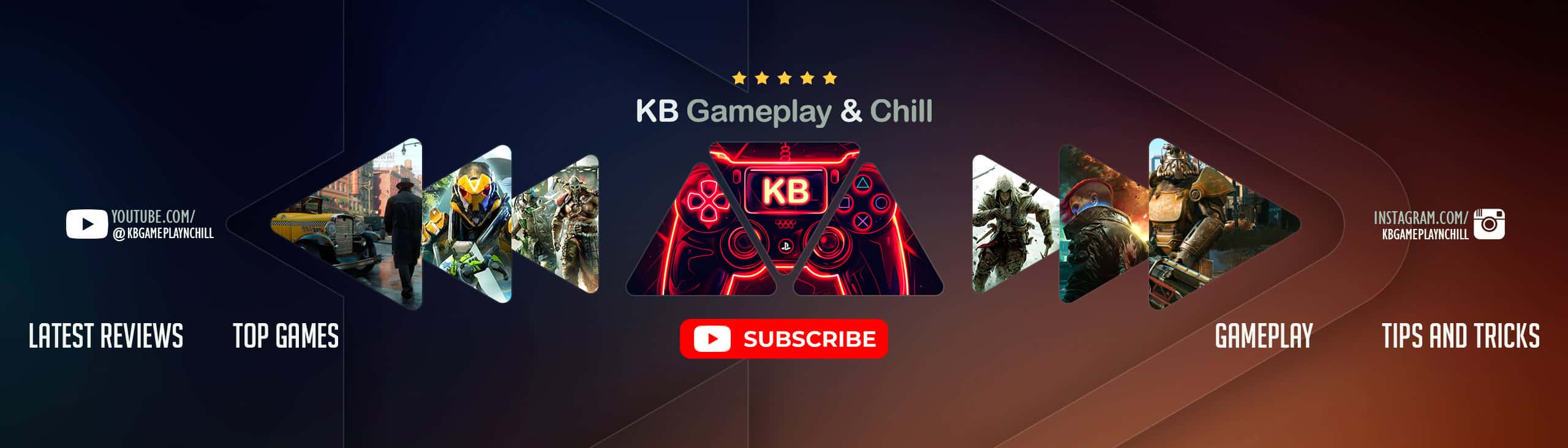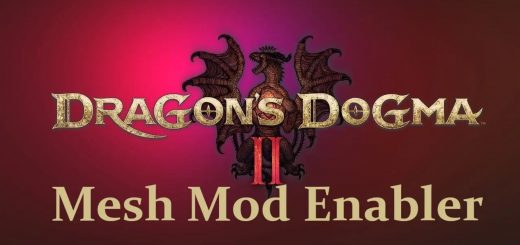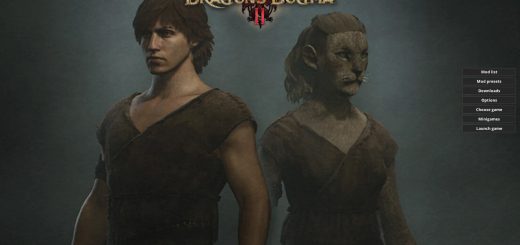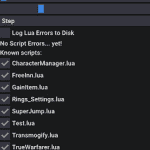
Transmogify v2.5.5
Transmogify for everyone! Made it for myself, decided to share with the community. Now you can transmog everything to your hearts content. Enjoy!
Transmogify
The best transmog mod around, guaranteed.
Made it for myself, decided to share with the community.
Allows changing equipment appearance to whatever you like in the same category.
!Safe to use online – Pawns will be shown in the rift.
!Transmog works in cutscenes and menus
Capabilities:
– Transmog the player or pawns
– Create various sets and apply them to the player or pawns
– Each set is unique, even if two pawns have the same items they can have different looks depending on their set
– Once a set is chosen, every new armor piece or weapon will be transmogged according to the set
– Ability to disable Draconic\Wyrm effect\Dragonforged you name it
– Ability to hide armor or weapon
– Ability to set size of weapons/shields
– Ability to resize big weapon on sheathe, so your 300% sized weapon won’t be dragging below ground
– Ability to transmog to any weapon, for example: daggers into dual GREAT Swords.
Usage
– Make sure “Enable Transmogs” is checked
– Create your first set by pressing on set list and choosing “Create New Set”
– Name the set as you like, for example “Warrior Player”
– Choose the transmogs you want for each slot, NONE means no transmog, HIDE will hide the slot
– Press on Save Set
– Choose the set for the Player and/or the Pawn, they both can have differing appearance even if they use the same equipment
– Each time you equip a new item it will be transmoged automatically according to your set rules
Installation
– Install REFRamework
– Download Fluffy Mod Manager
– Download my mod
– Drag the .zip file into Fluffy Mod Manager Window, or to fluffy mod folder
– Enable my mod in Fluffy Mod Manager
– In game press the “Insert” key to open REFRamework -> Script Generated UI -> Transmogify
Update
– Open Fluffy Mod Manager
– Disable Transmogify
– Close Fluffy Mod Manager
– Go Into Fluffy Mod Manager folder\Games\DragonsDogma2\Mods
– Delete the previous zip file Transmogify
– Copy the new zip into the Mods folder
– Open Fluffy Mod Manager
– Enable Transmogify
Having Issues:
First make sure you have the latest version of REFRamework.
If you do, then go into ScriptRunner and disable all mods except of Transmogify.lua.
If it works then some other mod isn’t playing nice with Transmogify.lua, you can enable them one by one until you find the offending mod.
These are my ScriptRunner mods, yours will be different: